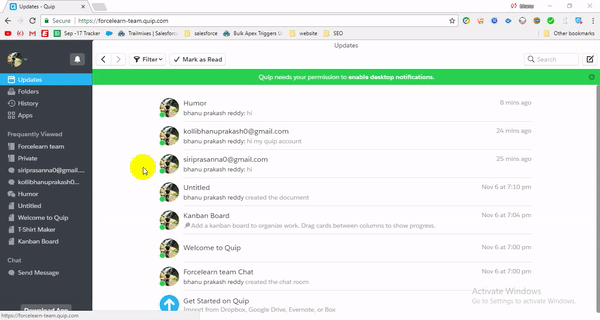Salesforce Integration with Quip
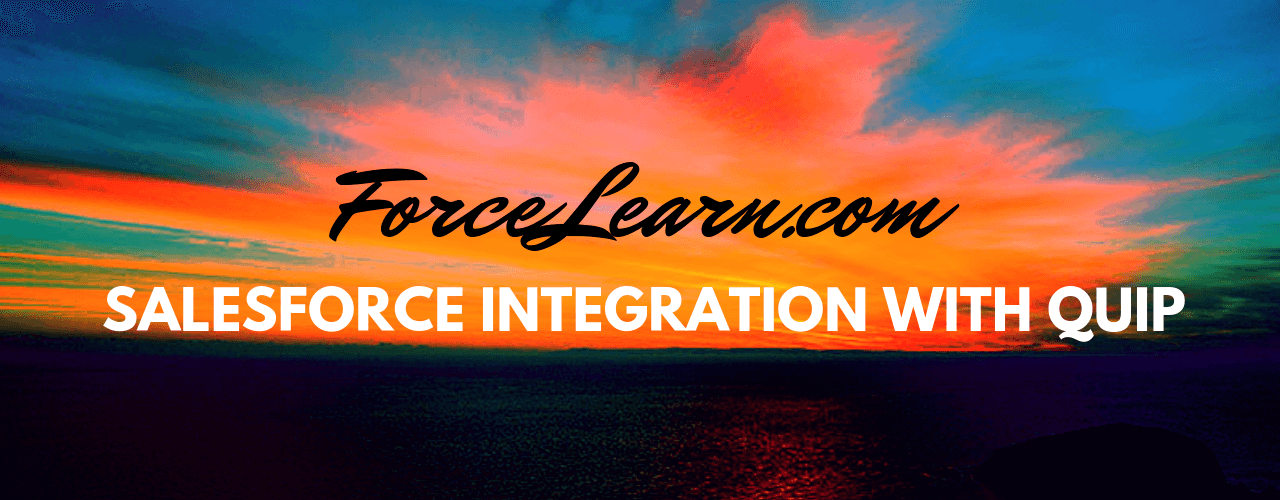
Hi Folks,
Nice to see you again, Today I am trying to explain salesforce integration with Quip.
What is Quip ?
Quip is a smarter cloud -based collaboration platform. It helps us to create, discuss and do task quickly with our team by any device. It reduces time of meetings and sending mail, so that we can reduces using third party applications in your company.
Why I need to use Quip we have already another applications ?
-
Quip stores everything in cloud, so we can remove tension like store doc,spreadsheets in our local system and its syncs with internet so we can any files on any device. Quip mobile app will helps to do task in a lightning speed and Quip allow provides desktop application for their users
-
It provides live editing of docs and many peoples can view and access documents at same time.
-
By using many applications, you do your work done from one particular place. But by using Quip you can get all work done
from any place like create and share documents, chats,tasks .
-
You can leave tension of store multiple versions of same documents, Quip are always to update automatically.
-
If you talks about integrations !!! Dude its a salesforce product, it has deep native integrations to salesforce and Quip API
allows users to automate their processes and integration for your team.
By using of quip
-
You can design your one project plans, territory plans, checklist,meetings notes, documentation .
-
It will provides notification alerts and update screen helps you to know your and your team mate activities.
-
You can make favorites of your important documents and chatter conversation Like social networking your share documents to particular users by mentioning @username.
-
you can add images, checklist, spreadsheet.
-
you can create shareable link to users and your share docs to external users those who are not employees in our company.
-
you can import your documents from another clouds likes google drive, dropbox, evernote, hackpad, basecamp .
Installation of Quip in your organization
Quip SignUp
1. Go to Quip Signup
2. Enter your email address and click Sign Up
3. Then your Quip homepage will open like below
Install the Quip Connect for Salesforce App
1. Go to below url Quip App Exchange link
2. click on get it now
3. In the Log In to AppExchange dialog that appears, click Log In.
4. If prompted, log in using your username and password.
5.If you return to the listing on AppExchange, click Get it Now.
6. Click Install in Production.
7. Once complete it shows done screen
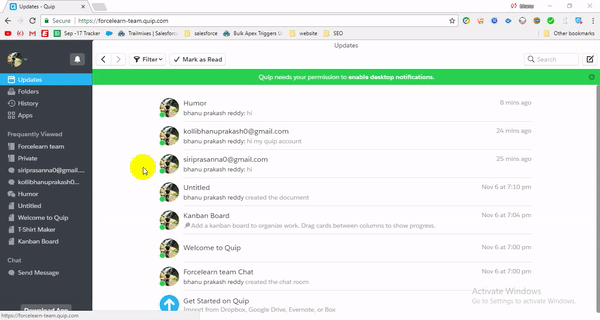
View Salesforce Reports in Quip
1. Switch to Lightning Experience
2. Click on applauncher and search for Open Reports in Quip under All Items.
3. Go for required report and click on open in Quip
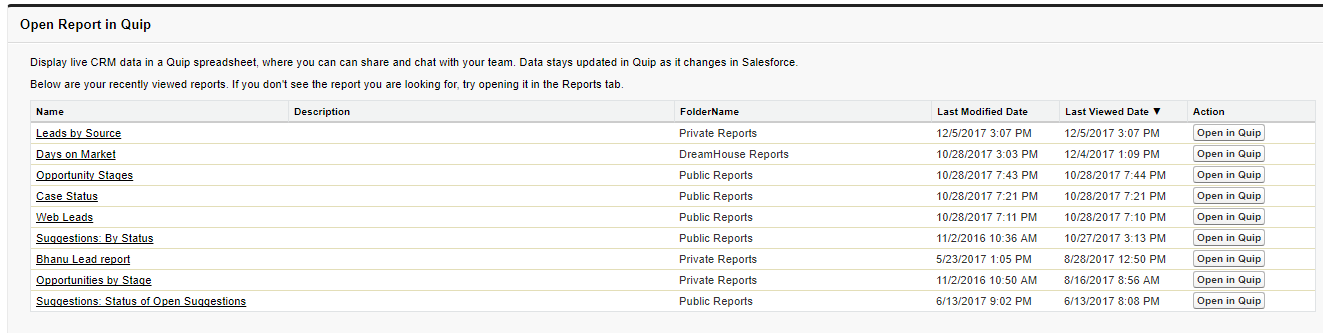 4. It will open to redirect to quip click on ok
4. It will open to redirect to quip click on ok
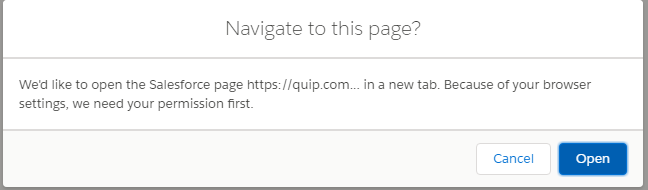 5. Signin to Quip Account
5. Signin to Quip Account
salesforce quip demo
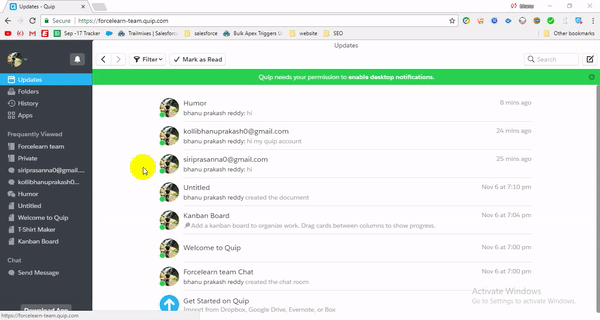
Happy learning ...
Download:SalesforceQA
Please comments us for more updates and share to other to help.
Keep Visiting us for more updates
Like us for more updates
Fb Page : ForceLearn
keep share to help others 😎 😎 😎

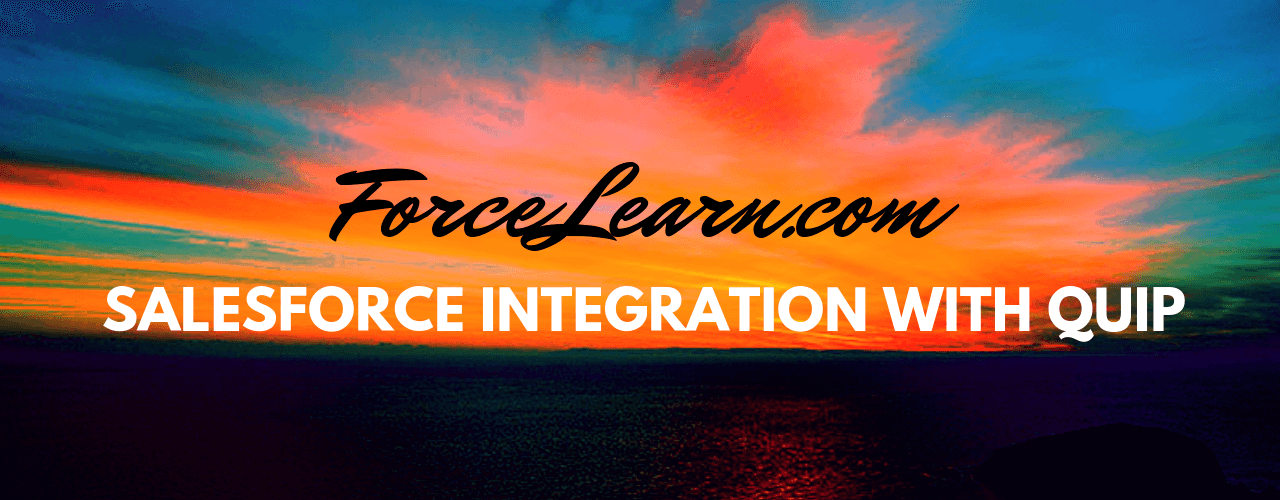
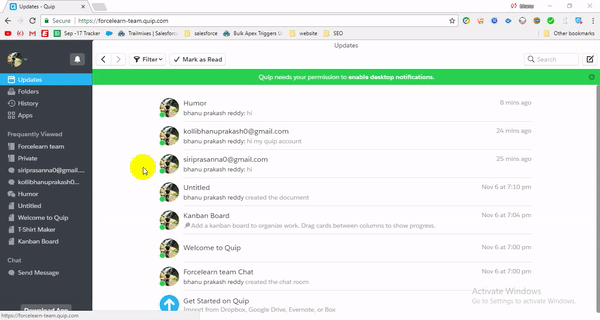
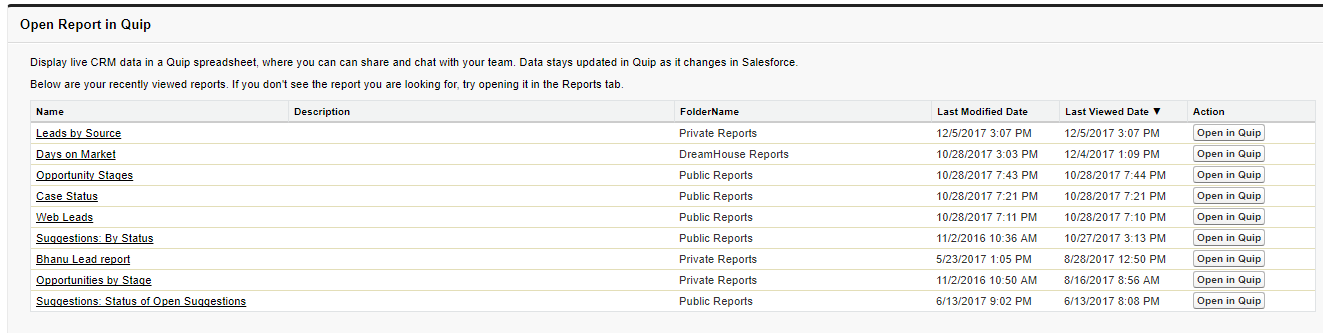 4. It will open to redirect to quip click on ok
4. It will open to redirect to quip click on ok
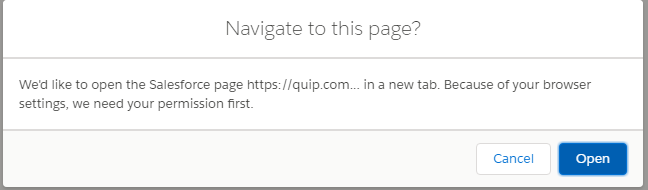 5. Signin to Quip Account
5. Signin to Quip Account