
Hi Guys,Welcome back, Today we discuss about Sample Gallery and how can we use sample gallery apps into our salesforce orgs.

Hi Guys, Welcome back, Today we discuss about Sample Gallery and how can we use sample gallery apps into our salesforce orgs
To start playing with LWC recipes you need to have some Prerequisites Check Here
1. open your VS code and Paste below line of code in terminal get LWC recipes from github repo
git clone https://github.com/trailheadapps/lwc-recipes.git
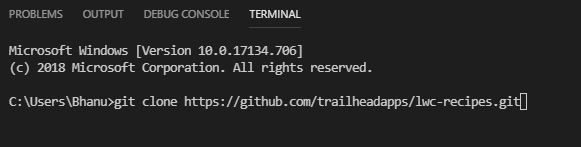
2. Click on enter it will download all LWC recipes folder in your local machine.
3. Click on File – Open folder – LWC Recipes and click on select folder
4.Navigate into LWC recipes folder with
cd lwc-recipes
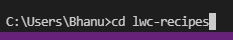
5.Authorize your dev hub
sfdx force:auth:web:login -s -a Lwc-recipes
 6.Login to dev org
6.Login to dev org
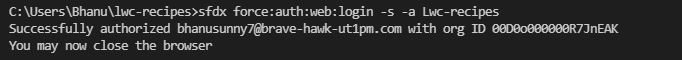
7.It will open your default org and login into your salesforce org,Then your authentication has completed successfully .
8.Assign Permission sets to default users
sfdx force:user:permset:assign -n recipes

9.Load Sample data into app
sfdx force:data:tree:import --plan ./data/data-plan.json
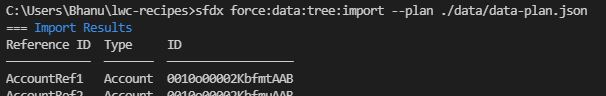
10.Expand force-app — Main and right click and Navigate to SFDX: Deploy to Source org .
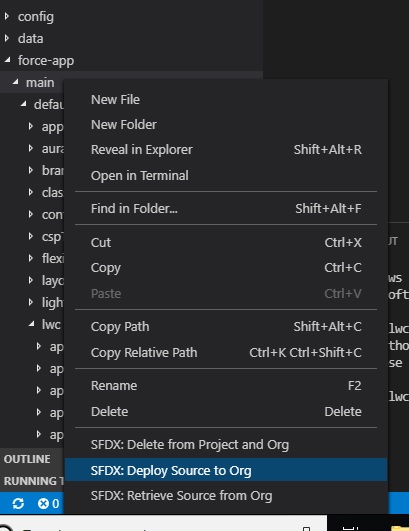
11.Your deployment is done successfully .
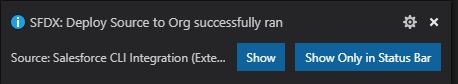
12.Open you salesforce org and Click on App Launcher icon you able to find LWC application and check with it check here for application overview
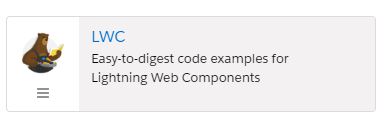
13.Hurry !!!! Your LWC recipes is ready to use.
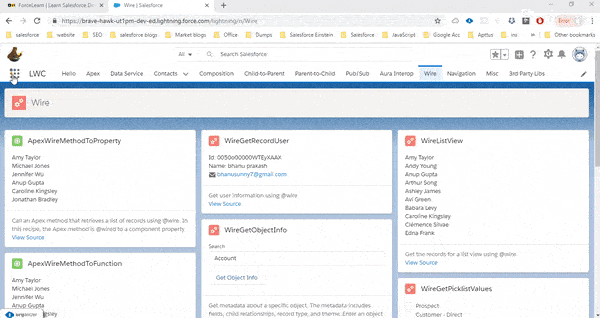
We have Designed Salesforce QA Application which contains lot of interview questions on Salesforce. provide your Feedback on application.
Download:SalesforceQA
Please comments us for more updates and share to other to help. Keep Visiting us for more updates Like us for more updates Fb Page : ForceLearn keep share to help others 😎 😎 😎