
Hi Guys,Welcome back, Today we discuss about Sample Gallery and how can we use sample gallery apps into our salesforce orgs.
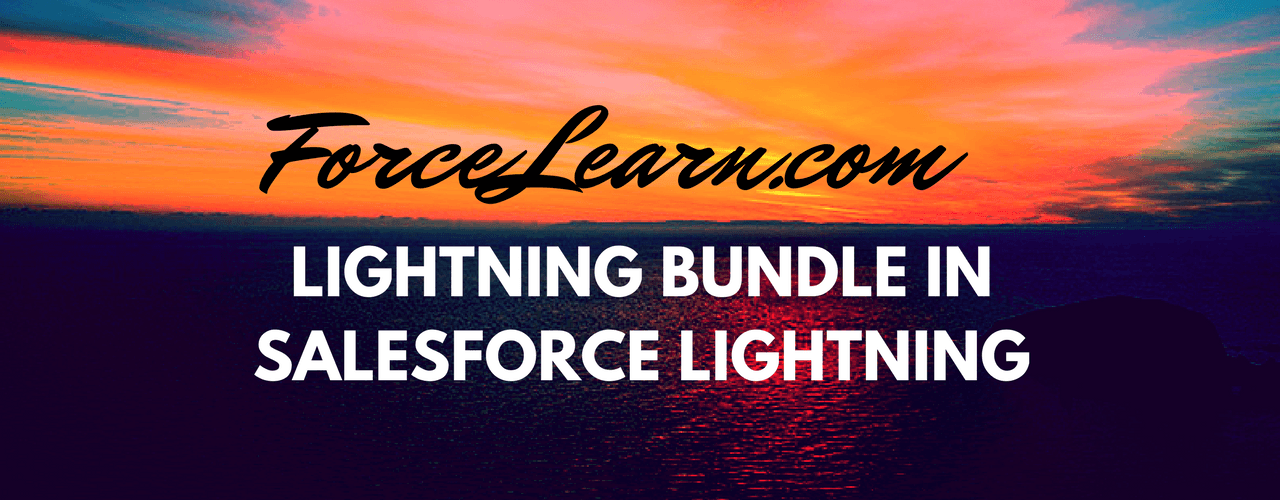
Lightning Bundle contains Component,Controller,Helper,style,documentation,rerender,design,SVG with it.

While we creating lightning application its created automatically with standard application. Lightning application store only html tags.
The only required resource in a bundle. Contains markup for the component or app. Each bundle contains only one component or app resource.
ForceLearn.app
Lightning component are mostly used used html tags and we can use markup and HTML5 are also supported.
ForceLearn.cmp
It Contains client-side controller methods to handle events in the component. It’s supports javascript to run functions in components actions and each function has three parameters like component,event and helper.
ForceLearnController.js
(
{
myAction : function(component, event, helper) {
}
}
)
JavaScript functions that can be called from any JavaScript code in a component’s bundle.
ForceLearnHelper.js
(
{
helperMethod : function(){
}
}
)
Contains styles for the component.we can customize application with CSS with custom CSS.
ForceLearn.css
.THIS{
}
In Documentation, we can design the description, sample code, and one or multiple references to example components.
ForceLearn.auradoc
Client-side renderer to override default rendering for a component.
ForceLearnRender.js
(
{
// Your renderer method overrides go here
}
)
By using SVG, we can Custom icon resource for components used in the Lightning App Builder or Community Builder.
ForceLearn.svg
Download: SalesforceQA
Please comments us for more updates and share to other to help. Keep Visiting us for more updates Like us for more updates Fb Page : ForceLearn keep share to help others 😎 😎 😎