
Hi Guys,Welcome back, Today we discuss about Sample Gallery and how can we use sample gallery apps into our salesforce orgs.

Git is a version control system where you can store you source code in git repository. you can track changed made on your code compared with previous code.
They are working directory , staging and git repository.
In working directory is nothing but you local system,where you can build,modify your code.
In Staging, Then you can move code into staging area.In order to move files we use commit operation
In git repository,By using push command we can move source code from local repository to git repository
1. open click here to download
2. click on your operation type (Ex: I click on windows then it start downloading these git.exe file)
3. After downloading click on double click on it.
4.Install it
5. Now you sucessfully installed git in our local system.
register to create new account in github with below link. If you have already a git account then login into it.
https://github.com/ click on register or login.
Create new repository like image below

Click on Create Repository.
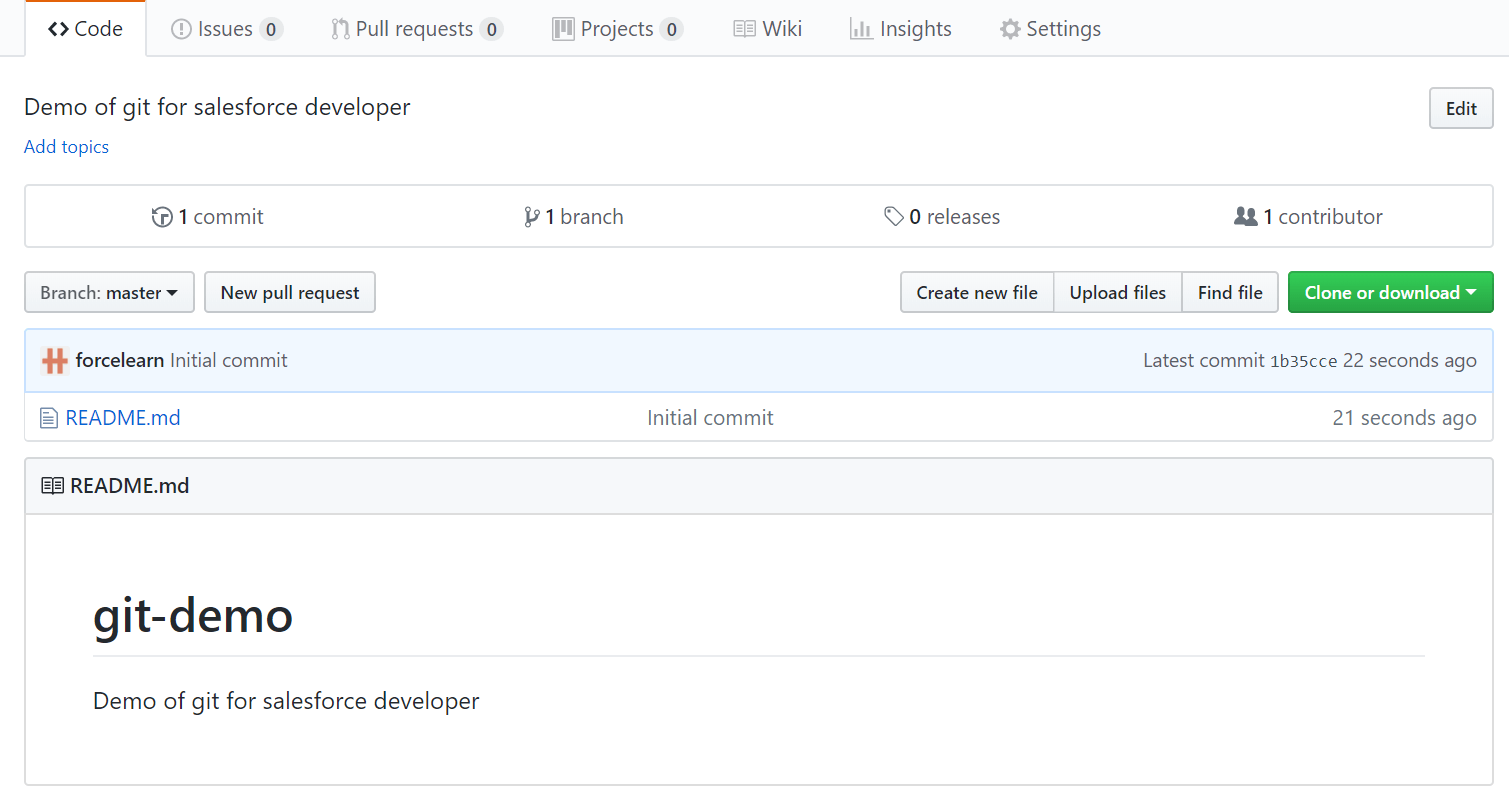
You have created a new repository in GitHub
After installing ,Click on gitbash icon on you desktop and double click on it .
It will open a graphical interface to like below image
Type : git version
to check which version of git installed in your local machine and it tells that git installed properly in your local machine
pwd — it is used to directory path
mkdir Name — create directory with Name
cd Name — To enter into Name
Git configuration (username and password)
git config –global user.name “Bhanu”
git config –global user.email”bhanu@gmail.com”
git config –global –list
To find user name and email id
git clone https://gihub.com/XXXXXXXX // To clone
git status (to know status)
echo ” Test Git file” >>start.txt // to create a new file in local
git add start.txt / to add file4
git status .. ///to know files in local folder
git commit -m “Adding start text file”
git push origin master // to add into server
git init name // create a folder
mate file name
git add . // to add all files in folder
rm -rf .git // to remove .git folder
rm -rf name of folder // to remove project
Get all cheat sheet for github in pdf 🙂
Download: SalesforceQA
Please comments us for more updates and share to other to help. Keep Visiting us for more updates Like us for more updates Fb Page : ForceLearn keep share to help others 😎 😎 😎