Installing Trailhead Tracker Application
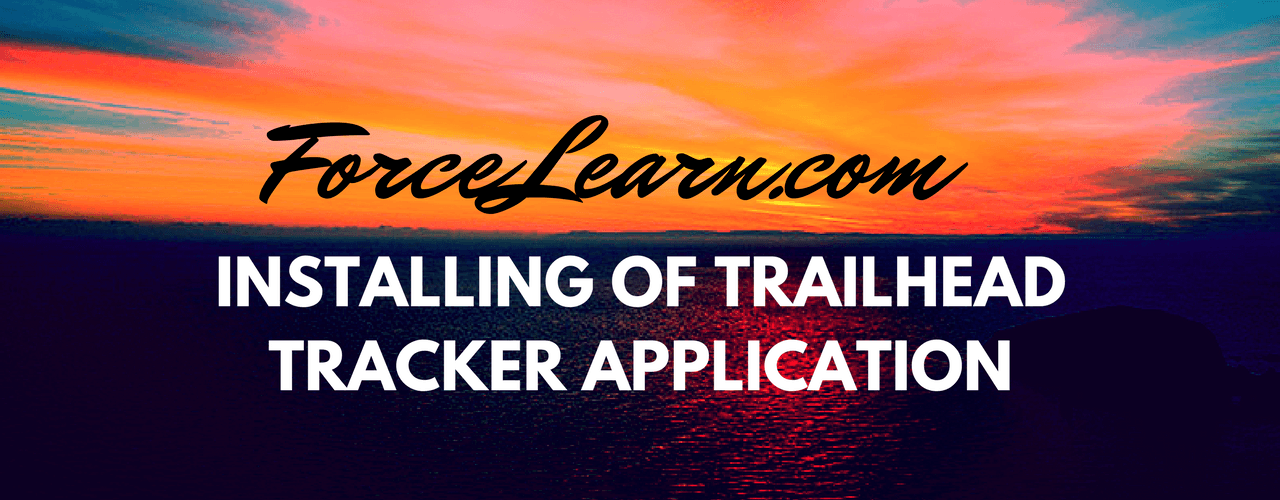
Installing Trailhead Tracker Application from APP Exchange
What is TrailHead Tracker?
Trailhead Tracker is app exchange application which can track all your trailhead badges status in the form of reports or dashboards and it can be automatically can synchronize from sever by our scheduled time. contains set of reports.
Steps to install trailhead tracker
- Visit Trailhead tracker by this link
- Click on get it now.
- Login to your salesforce org with crediantials
- click on sandbox / Production application need to install
- Next, click on check box where ” I have read and agreed terms and conditions.”
- Then you will get three options select any one from below
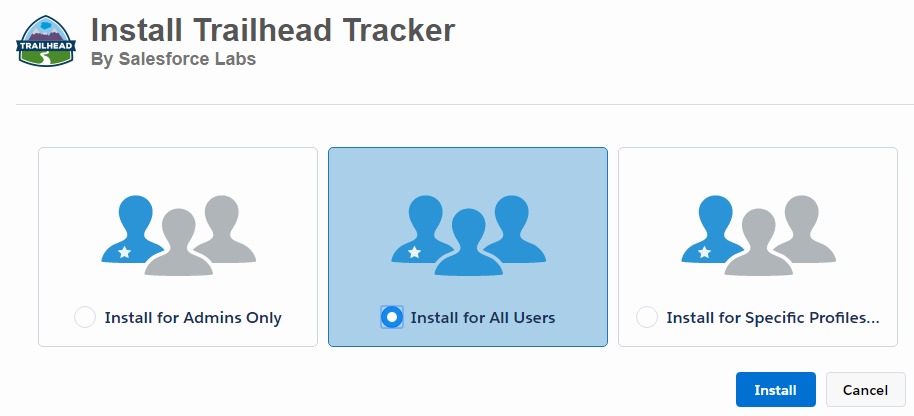
- Provide access to third party sites
- Click on Done to complete installation process
Access Trailhead Tracker
- Click on app launcher in salesforce lightning
- List TrailHead Tracker from list
- click on TrailHead Setup and provide information like your salesforce username,password,security token and select license type of your org
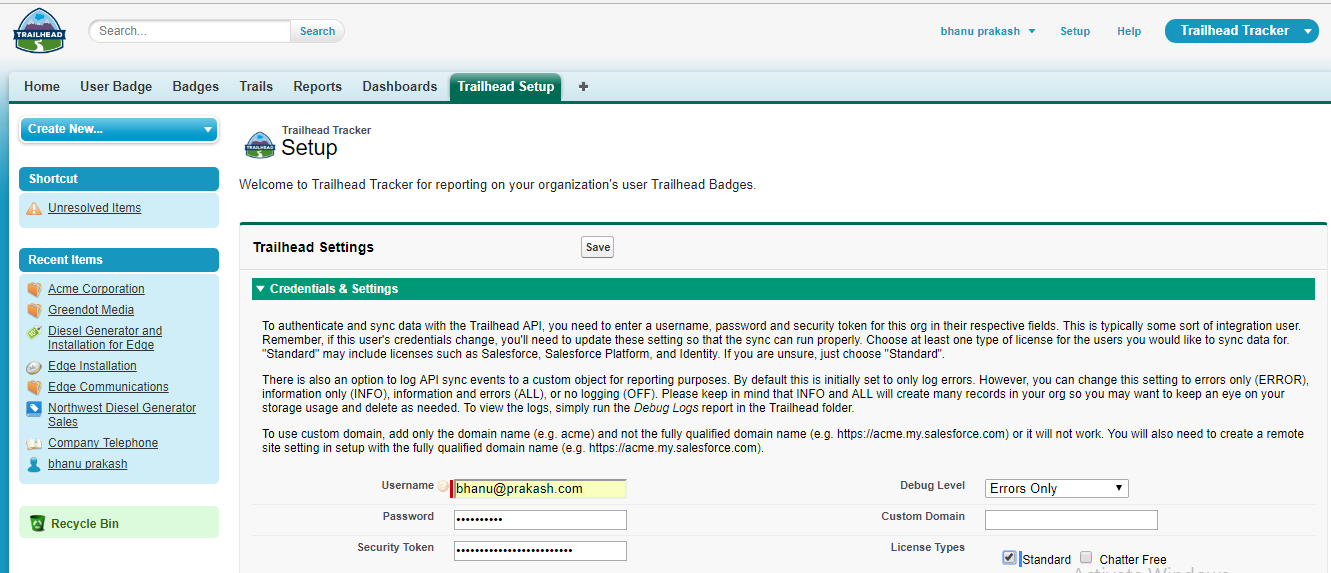
- click on save
Trailhead Synchronization Settings
- It will synchronize the Trailhead data from your org on a daily based using a schedule task.
- In order to schedule that we need to select requested time on picklist and click on save
- Done.. wait of couple of minutes to synchronize date.
You can find various types of reports like :
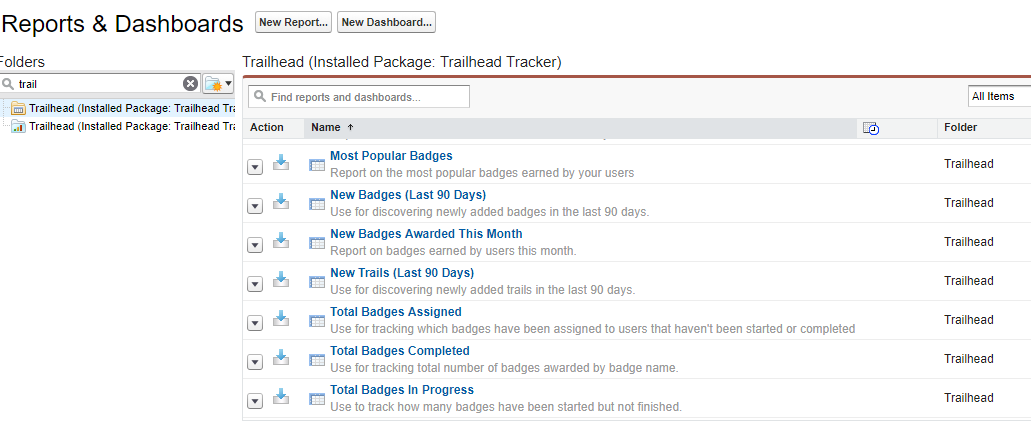
Final View of Dashboard
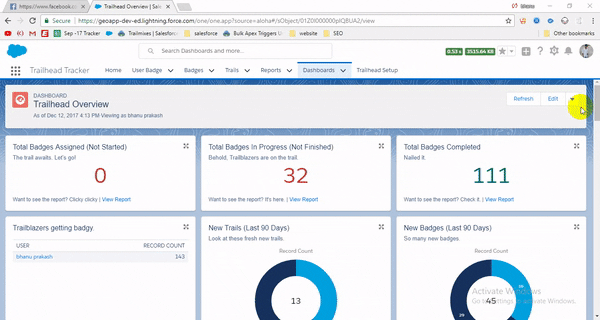
Happy learning
Download: SalesforceQA
Please comments us for more updates and share to other to help.
Keep Visiting us for more updates
Like us for more updates
Fb Page : ForceLearn
keep share to help others 😎 😎 😎
