
Hi Guys,Welcome back, Today we discuss about Sample Gallery and how can we use sample gallery apps into our salesforce orgs.

Hello Guys,
Today Iam going to explain about installation of ANT Tool in local machine
Apache ANT is Java based tool which helps use to build files in XML . ANT stands for Another Neat Tool it is CLI(Command Line Interface) which helps us to deploy local machine into salesforce.
Click on environment variables
Click NEW at user variable environment
Variable Name : ANT_HOME
Variable Value : C:\apache-ant-1.10.2

Note: For Variable Value use Browse directory and refer your local folder of ANT installed location
(Be careful hear refer the folder that have all files )
Click on NEW on System Variable and add
1. ANT
Variable Name : ANT_HOME
Variable Value : C:\apache-ant-1.10.2

2. Java
Variable Name : JAVA_HOME
Variable Value : C:\Program Files\Java\jdk1.8.0_15
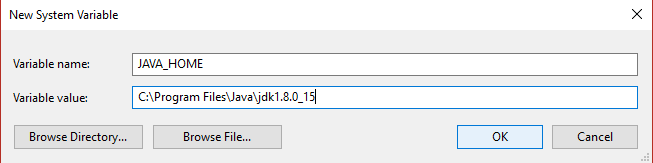
Click on Path in System Variables and add
%ANT_HOME%\bin
C:\apache-ant-1.10.2-bin\apache-ant-1.10.2\bin
C:\ProgramData\Oracle\Java\javapath

Type C:\Users\Bhanu Prakash>java -version
C:\Users\Bhanu Prakash>ant -version
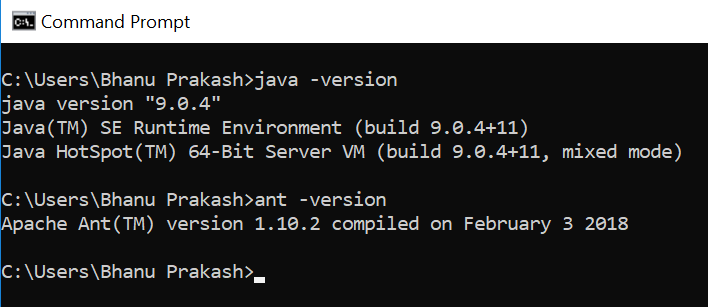
Hurry !! Now you local Machine is ready with ANT.
In Next Post we learn about How to Connect your ANT Tool to your Salesforce Org.
Download: SalesforceQA
Please comments us for more updates and share to other to help. Keep Visiting us for more updates Like us for more updates Fb Page : ForceLearn keep share to help others 😎 😎 😎