
Hi Guys,Welcome back, Today we discuss about Sample Gallery and how can we use sample gallery apps into our salesforce orgs.

Hi Guys, Today Iam explain How to use Header Tags In VisualForce Pages and Lightning Components.
I have tried to used above snippet i am getting output as below
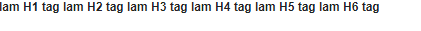
and I have designed a lightning component as below
and output of lightning is we are getting line break is happen but we are unable to display font size based on header tags
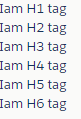
Then i have added standardStylesheets=”false” into snipet will fix issue
In Lightning component I have added custom CSS and applied it to Header Tags to fix issue.
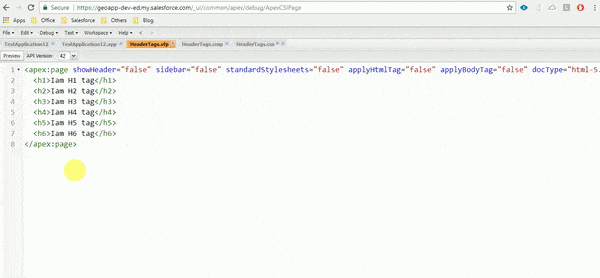
your tags are inside div tags styles will not apper for that you need change style
from
h1.THIS{
font-size:18pt;
}
to
.THIS h2{
font-size:16pt;
}
Download: SalesforceQA
Please comments us for more updates and share to other to help. Keep Visiting us for more updates Like us for more updates Fb Page : ForceLearn keep share to help others 😎 😎 😎