
Hi Guys,Welcome back, Today we discuss about Sample Gallery and how can we use sample gallery apps into our salesforce orgs.

Today we learn about How to create Big Objects in Salesforce and it’s limitations
Standard objects is an objects which is created for you by salesforce
Custom objects is an objects which is created by you as per business requirement in salesforce
External objects is an objects which helps us to access data which stores in out side of salesforce.
Big Objects is an objects which helps us to store larger amount of data in salesforce.
Big Objects can store up to one million of records into your salesforce organization
you can create up to 100 Big Objects per org. (Limit of Big Objects creation depends on your org license type)
and Big objects is indicated with API name as __b like Weather__b
In order to create Big Objects we need to use only Metadata API, we need to create a object file, permission set file and package.xml file.
Step 1: Create a two folder like BigobjectName and PermissionSet
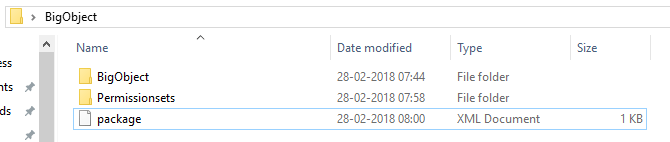
Step 2:In Big Object folder store object information
Note: Its need to be extension has __b
Step 3: Add Permission set in PermissionSet folder store permission set file
Note : its need to be extension has _Permission_Set
Step 4 : Add package.xml file need to store in major folder
Step 5:then make zip it
Step 6: Login to workbench
Step 7: Navigation to Migration tab and click deploy
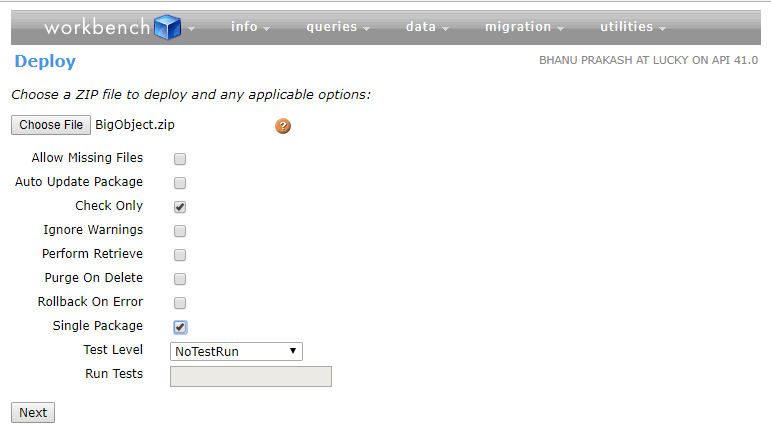
Step 8: Choose your BigObject.zip file and check on check only and allow package
Step 9 : Click on Next and click on deploy
Step 10: You have sucessfully deployed Big Objects into your org.
Download: SalesforceQA
Please comments us for more updates and share to other to help. Keep Visiting us for more updates Like us for more updates Fb Page : ForceLearn keep share to help others 😎 😎 😎